server online OK!
WOW-CRE Server
Errors, bugs
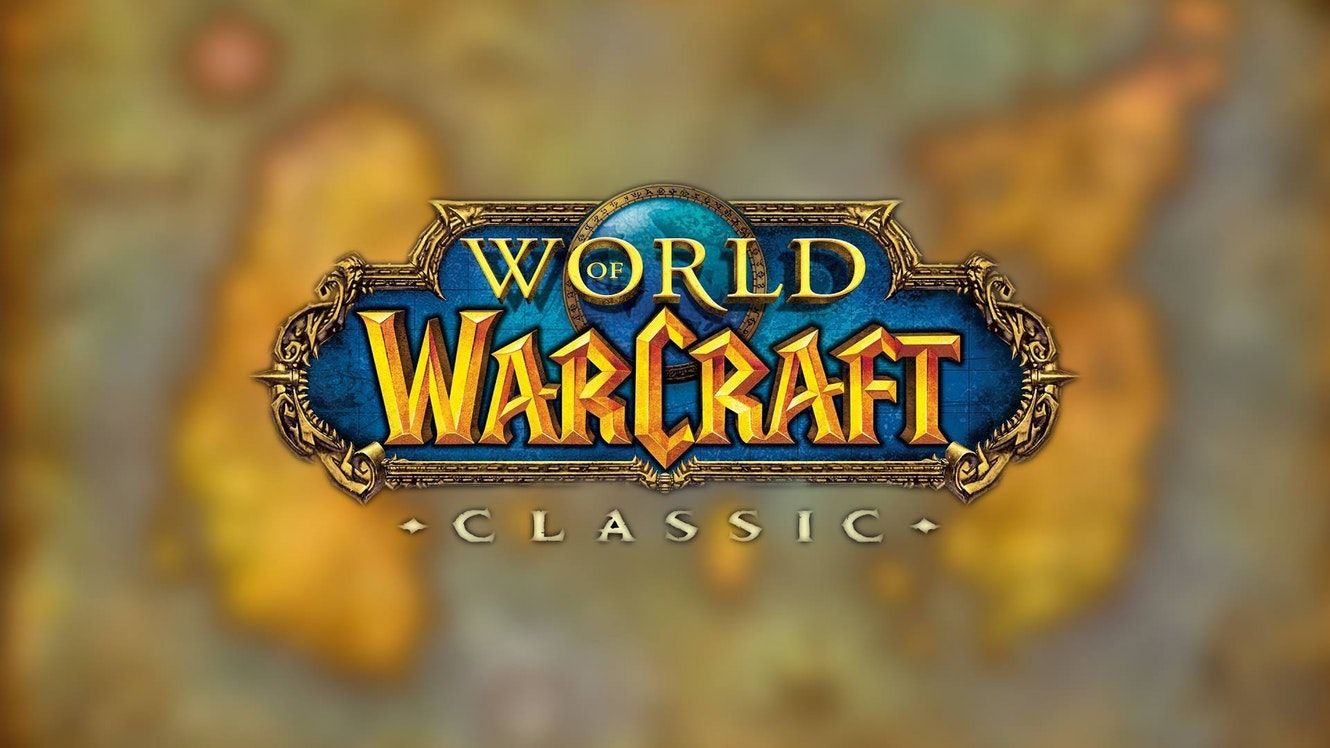 The service is provided without any guarantees. Write to us about server errors and translation errors. We will try to fix it.
The service is provided without any guarantees. Write to us about server errors and translation errors. We will try to fix it.What to do if you can't connect?
First, check all the settings and versions of the client/programs carefully! Try the following:
- Uncheck "read only" from the "World of Warcraft" directories (and "HermesProxy" for client 1.14) - select the directory with the right mouse button, properties, uncheck "read only", "accept", click "ok" in the new window, wait for the animation, click "ok" in the folder properties window).
- Unblock exe files (wow.exe for 1.12, Arctium WoW Launcher.exe, HermesProxy.exe, WowClassic.exe for 1.14) – right-click on the file, properties, check the "unblock" box (if there is such a field), click "apply", "ok".
- Check the full path to the game folders. It should contain only Latin letters.
What to do if the game has video and animation errors, something is not displayed or displayed incorrectly, something does not work?
There are such errors on the client 1.12. This client is programmed for Windows XP. Now players are currently using Windows 10 and Windows 11. Client 1.12 does not support these versions of Windows. This cannot be fixed.
Try setting the compatibility mode to XP - right-click on the wow.exe file, properties, compatibility tab, check "run the program in compatibility mode", select "windows xp" in the field, "apply", "ok".
Try clearing the cache. Delete the folders "WDB", "logs", "errors", "WTF", "interface" (delete the "interface" folder thoughtfully, add-ons are there! First find clean versions of add-ons to reinstall them later) for the 1.12 client. For 1.14, delete the folders "Cache", "logs", "errors". Delete the "interface" folder thoughtfully, add-ons are there! First find clean versions of add-ons to reinstall them later. The "WTF" folder can also be deleted, but then you will need to reconfigure the new "Config.wtf" file (see the connection instructions), delete "PacketsLog" and "AccountData" in the "Hermes" folder.
What to do if spells don't work in client 1.14?
These are HermesProxy errors. We need to wait until the developers fix this (Write tickets to them. them! not to us!).
What to do if there is frequent disconnection in the 1.14 client?
These are HermesProxy errors. We, as the server owners, will try to configure our server, write us letters describing the situation. Try to do the following:
- limit fps (for example, to 24-30). In the game settings, on the "Advanced" tab, check the "max performance" and "max background performance" boxes and set the desired number of frames per second.
- open HermesProxy.config, at the bottom find lines like
<add key="ServerSpellDelay" value="xx" />
<add key="ClientSpellDelay" value="xx" />
Instead of xx you need to put a number. Put a higher or lower number. You can put "0". Try, change, check. Look for suitable numbers yourself. These are the delay settings for sending and receiving data over the network.
- Find the line
<add key="PacketsLog" value="true" />
Change to
<add key="PacketsLog" value="false" />
This will disable logging.
What to do if Arctium WoW Launcher does not start, gives an error?
- Check your operating system for compatibility with the specified version of Arctium.
- Use another version of Arctium WoW Launcher (older or newer).
What to do if addons do not work, addons conflict?
For client 1.12, addons were created 20 years ago, they were tested on private servers and should work.
For client 1.14, addons for private servers are not supported by developers. Addons may not work even if support for your version of the WOW client is indicated. Addons may conflict with each other. Look for analogs, other addons, check yourself. Try older or newer versions of addons.
Write to us about server errors and translation errors. We will try to fix it.